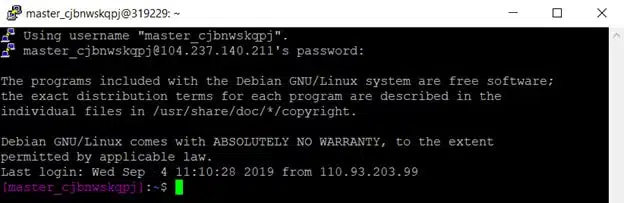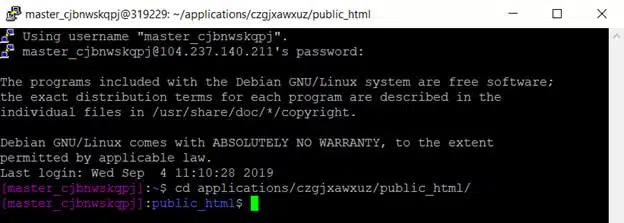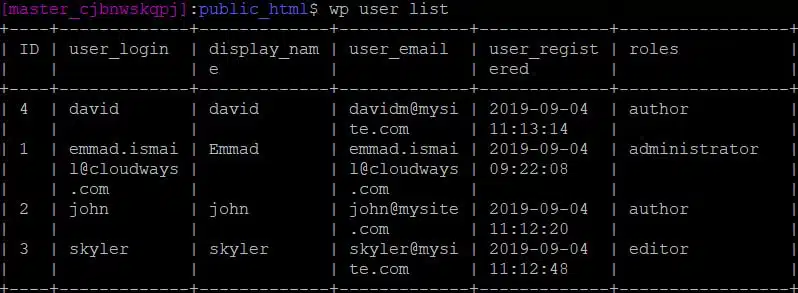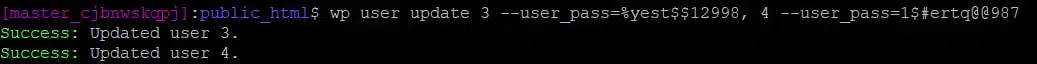How to Reset WordPress Password in Cloudways Hosting
It is not uncommon to forget your WordPress login, which may be an inconvenience when looking to update your website.
The good thing is that you can use WordPress CLI to reset your password if you are using Cloudways Hosting. WordPress CLI is a command-line interface that allows you to manage your WordPress website. The interface allows you to execute a number of commands including resetting your WordPress password.
Using WordPress CLI to Reset your Password
There are a couple of simple steps that you can follow if you are looking to reset your password through WordPress CLI.
Step 1
You first need to connect your server remotely through an SSH to allow you to use WordPress CLI. There are two ways to connect your server to SSH , which includes connecting with an SSH client or using the SSH Terminal that you will find integrated with Cloudways.
You will see this window if the connection is successful.
Step 2
Proceed to the directory where you can find your web root or wp-config.php file to get WordPress CLI to start working. You can always find it in the public_html directory so that should be the first place to check. You can use this command line to access the public_html folder.
cd applications//public_html/ You should see such a window once you run the command successfully
Step 3
You can now use WordPress CLI once you get access to the public_html directory via the SSH. Just type the command line below to get access to all the users in your WordPress site.
This is the screen you will get showing you the different users and their roles in the website. Type the command below to change the password of any user.
wp user update --user_pass=
For instance, you may want to update the password of a user named Emma. You will type
wp user update Emma --user_pass=jhdy@@%basaddc
You will get the screen below once you update the password of a user successfully.
It is also possible to update the password of more than one user. Just use the command line below.
wp user update --user_pass=, --user_pass=
A similar screen will show as below if you change the password of more than one user.
To Sum It Up!
Cloudways Hosting allows you to change or reset your password anytime to prevent unauthorized access. With WordPress CLI, it is much easier to change the password of one or even more users at the same time. Just take the steps above and you will be able to get back access to any user account.