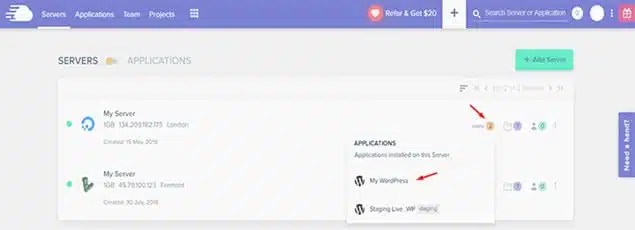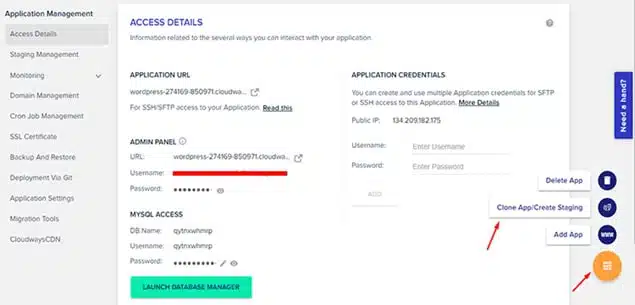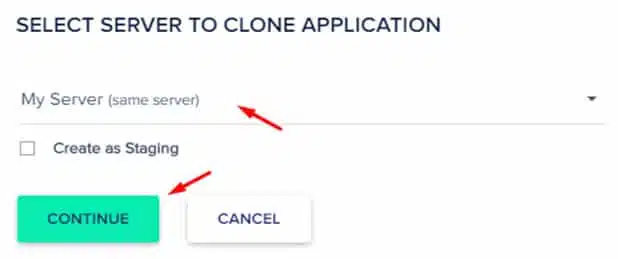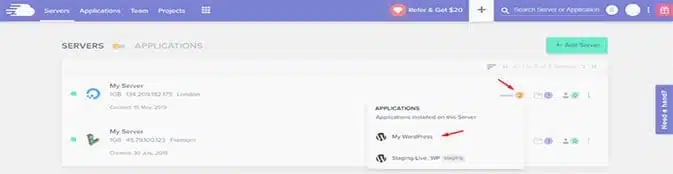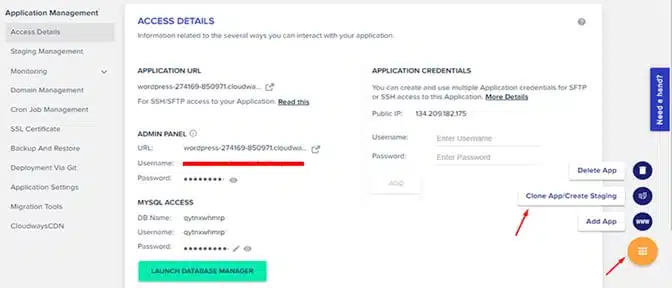How to Duplicate a Website In Cloudways Hosting
Cloudways Hosting allows you to create a new copy of your current website without going through the initial development stages.
Here’s how to do it.
Select The Website You Want To Duplicate
You need to select the website that you want to duplicate. Please note Cloudways Hosting does not support the duplication of multiple copies. That means you will have to do a copy of one website at a time.
Clone the App
After selecting the website to be duplicated, you will need to clone it by selecting the cloning icon. Cloning is similar to creating or duplicating a copy. However, it is a much more advanced process than making a copy. It involves copying the codes and databases of the website.
Select the Server to Host the Copy
You must select the server you intend to host the site. Then, click the Continue button. After a few minutes you should have a copy of your site on your chosen server.
Complete the Duplication Process
Wait for a few minutes for the whole cloning process to complete. It is important that you monitor the process to confirm that the duplication process is completed. Just note that moving away from this screen may interfere with the cloning process.
Select the Cloned Application and Update the Details
Check the server dashboard for the applications icon once you get a notification that the process is complete. Click the applications icon that will take you to the Access details page. After locating the details page, you need to now label it in the right way immediately.
You can keep everything the same if, for instance, you just want a backup of the original. Such cases are common, especially when you want to make the original live. Upon labeling, save it and go back to your homepage.
Conclusion
Cloudways Hosting provides an efficient procedure to duplicate your website. First, select the application you want to duplicate, choose the clone option and submit your selections. Then patiently monitor the process as you wait for a notification from the platform that the duplication process is complete. The good thing is that Cloudways hosting offers you a fast and easy way to duplicate your website without any technical hassles.